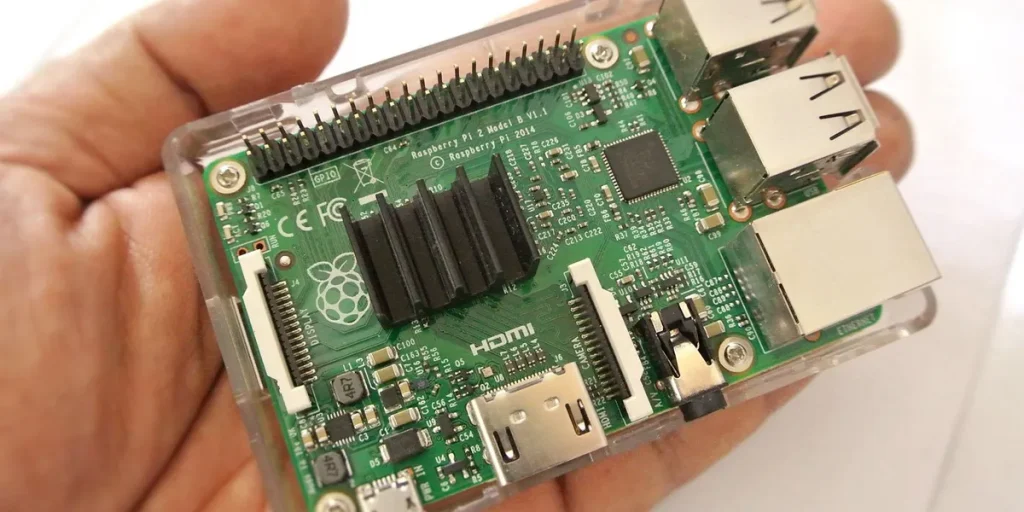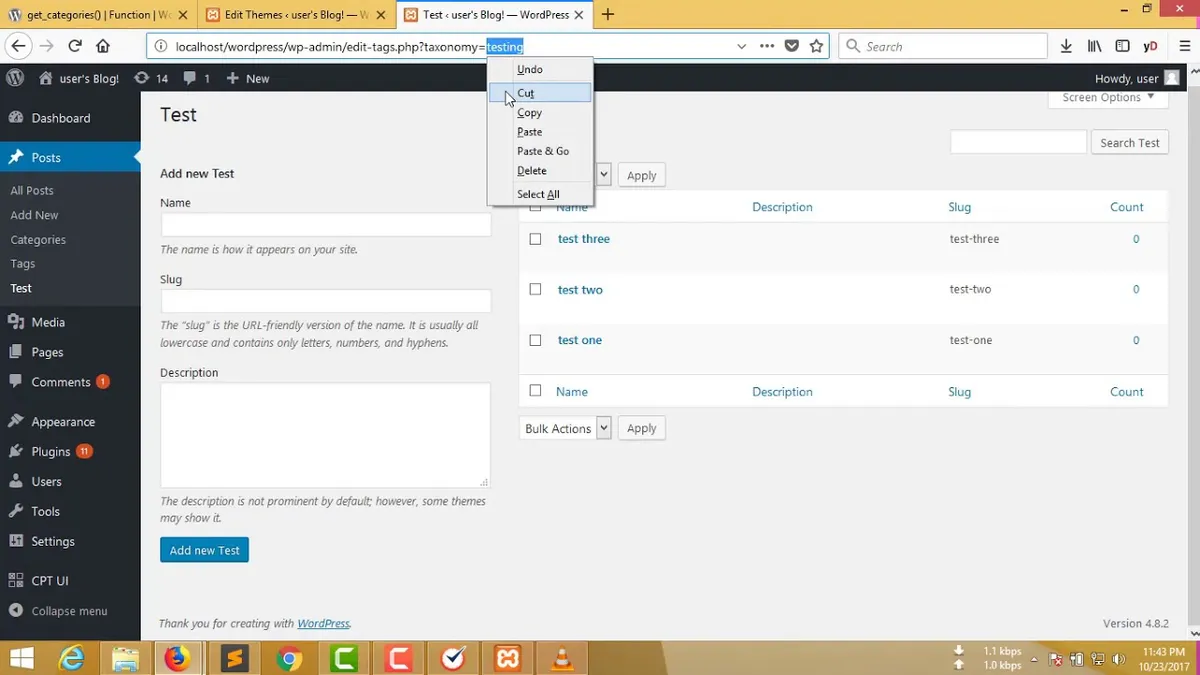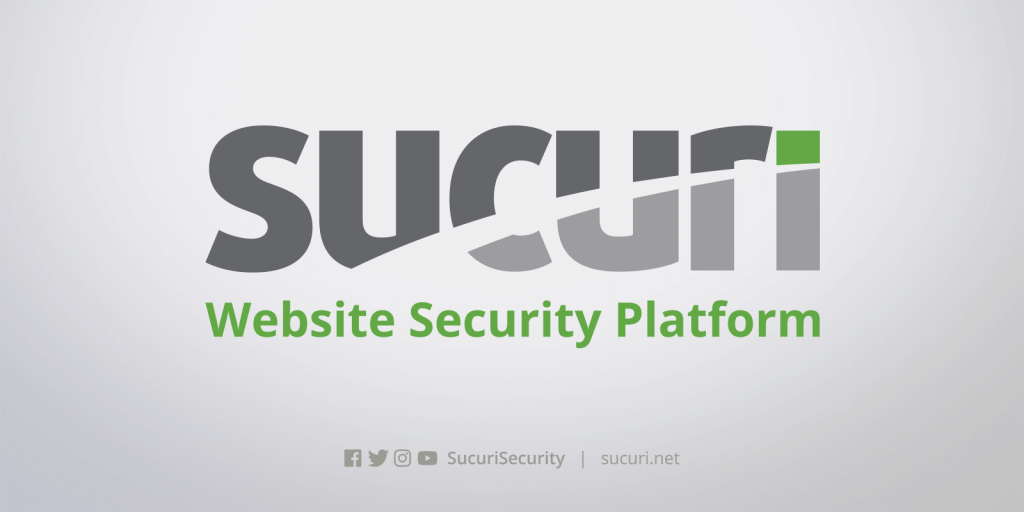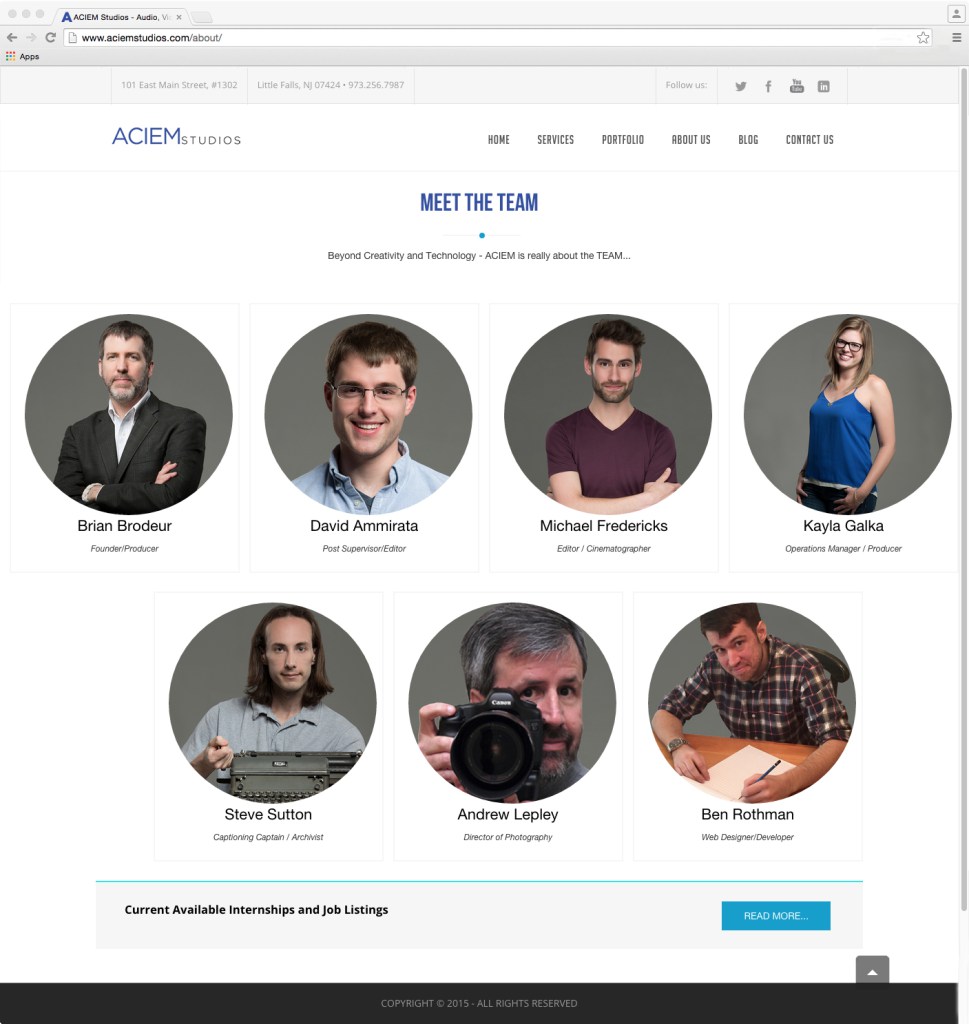This was the last WordCamp I attended before COVID and little did I know but it was just under the wire. I went to this event with my friend Evan who goes with me to many of the fun WordCamp events.
This event was held right nearby where I was staying at the John Molson School of Business building at Concordia University. Aside from having a nice venue, there were interesting talks about the UX, generating revenue, the JAM Stack and much more.
It was cool to visit another country and then to also learn about WordPress, the thing I love. We had friends who lived in the area who knew of some great places to eat and visit. I had a great time, and I hope all of my future WordCamp experiences are that great.
 Ben
Ben